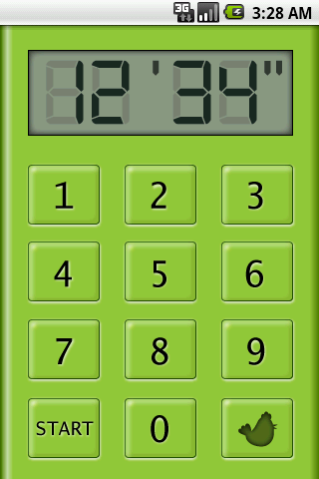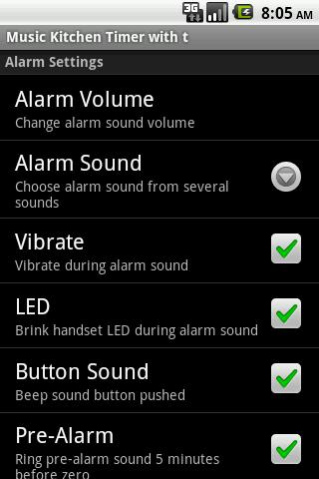Music Kitchen Timer 1.13.2
Paid Version
Publisher Description
"Music Kitchen Timer" was ranked AppStore Utilities Top 3 in Japan, 36th in Taiwan, 85th in China, 13th in Hong-Kong, and 137th in France.
Key features:
* Eight fresh color textures to brighten up your kitchen
The main body of the app has bright colors and glossy texture resembling fresh tomato, carrot, milk and asparagus. It is easy and free to change colors from the settings menu. The variety of colors will cheer up your kitchen, and you. Choose from white, blue, green, yellow, orange, pink, red or gray.
* Five pieces of beautiful classical music and one alarm
When the count reaches zero the app plays a beautiful piece of music by either Mozart, Vivaldi, Satie, Offenbach, or a Japanese folk song. MIDI files are used for high sound quality. Enjoy this beautiful alarm music as your background music while cooking. Kids love it and you will too.
Alarm sounds
- Alarm
- Twinkle Twinkle Little Star
- Je te veux
- Orpheus in the Underworld
- Kompira-fune-fune
- The Four Seasons Op.8-3 Autumn
* Share your cooking excitement on Twitter!
Tap the cute fowl icon button and send tweets while checking the timer countdown. Share your cooking excitement or recipes with your friends and the whole world. It makes cooking more social.
* Easy to read digital panel and easy to push buttons
The easy to read digital panel and the easy to push buttons are basic but are the most important things about this kitchen timer. We have tried to improve the usability of the digital panel and buttons. Furthermore, in order to offer more convenience the settings allow you to adjust sound volume, vibration, and the pre-alarm which sounds five minutes before the count reaches zero.
Clear and bold original digital number fonts have been developed that are easily viewable on a smart-phone display. Large buttons and moderate button margine are designed to be easy to use. The buttons vibrate briefly when you tap them.
About Music Kitchen Timer
Music Kitchen Timer is a paid app for Android published in the System Maintenance list of apps, part of System Utilities.
The company that develops Music Kitchen Timer is Springboard Inc.. The latest version released by its developer is 1.13.2.
To install Music Kitchen Timer on your Android device, just click the green Continue To App button above to start the installation process. The app is listed on our website since 2023-01-19 and was downloaded 7 times. We have already checked if the download link is safe, however for your own protection we recommend that you scan the downloaded app with your antivirus. Your antivirus may detect the Music Kitchen Timer as malware as malware if the download link to jp.springboardinc.android.sbkitchentimer is broken.
How to install Music Kitchen Timer on your Android device:
- Click on the Continue To App button on our website. This will redirect you to Google Play.
- Once the Music Kitchen Timer is shown in the Google Play listing of your Android device, you can start its download and installation. Tap on the Install button located below the search bar and to the right of the app icon.
- A pop-up window with the permissions required by Music Kitchen Timer will be shown. Click on Accept to continue the process.
- Music Kitchen Timer will be downloaded onto your device, displaying a progress. Once the download completes, the installation will start and you'll get a notification after the installation is finished.